When planning your next free and easy vacation, one of the crucial things to do is to make sure that you get the best available deal for the accommodation of your choice. With a plethora of accommodation booking websites available out there on the internet, not to mention individual hotel booking websites, your search for the perfect accommodation may seem like a daunting task.
Worry not though. Home to over 1.5 million accommodation listings in more than 120,000 destinations worldwide, Booking.com is one of the most established travel booking sites to date. You will be spoilt for choice over their selection of incredible places to stay at Booking.com. The challenging task of looking for that perfect holiday accommodation ends here, as this article will guide you through how you can use Booking.com to your advantage. Read on to find out how to make full use of Booking.com and take advantage of the deals available to get hotels room at cheap rates!
1. How to search with specific dates and destinations in mind

More often than not, when we search for the ideal accommodation for our next vacation, we already have specific dates, time periods or destinations in mind. Simply go to Booking.com, click on the “Accommodation” tab, key in your destination and then select the check-in and check-out dates, as well as the number of rooms and guests involved. Finally, click on “Search” and voila! A list of available properties, from cosy country homes to chic city apartments and hotels (based on the filters you provided) will be shown on the following page. It is as easy as that!
At the top panel of the booking page, you may also change the display currency and language according to your preference, by simply clicking on the currency sign and the country flag. The Booking.com website is available in over 40 different languages, so you can opt to use it in the language you are most comfortable with. Furthermore, the website is able to display prices in 50 different currencies for your booking convenience too. Just set it according to your preference and Booking.com will do all the work for you in a matter of clicks!
2. Save money by booking the right accommodation
There may come occasions when you have a specific theme in mind for your next vacation, such as a luxurious holiday or a spa retreat that you are planning to go to on. In that case, you may like to explore the choices available at Booking.com based on hotel types, or “themes” as the website calls it. All you need to do is scroll to the bottom of the “Accommodation” page. Here, you can see a variety of different themes, such as “Apartments”, “Resorts”, “Villas”, and “B&Bs” to choose from. You can also choose to explore all themes, which may give you a more comprehensive overall idea of what to expect, and even some inspiration.
This is a great way to save, as you can pick from the wide range of accommodation to find one that will fit your needs. Instead of booking multiple rooms, save money and rent out a whole apartment instead! With the options here, you can find a great deal wherever you wish to travel.
3. How to find and make the most out of Booking.com's deals

Who knows? You might be in the market for just a quick weekend escapade, and might not be sure where to head to for the best deal. Or, you could be cracking your head over how to best spend your remaining annual leave without burning a huge hole in your wallet. In this case, it would be wise to check out the “Accommodation Deals” page on Booking.com:
. On this page, you can discover the best deals simply by indicating your preferred period and location. If you like to view more details about the deal, click on “View Deal” in the desired property box, and a new page for the selected property will open in a new tab. This way, you need not worry about losing sight of the other deals once you have clicked to view a particular deal.4. Want to know if the listing is what you are looking for?
There is a whole load of information provided on each Booking.com listing page, which includes the property highlights at the top of the page beside the name and a variety of images of the property, followed by a description detailing the advantages of staying at this property.
Most people may not realize that more useful information can be found towards the bottom of the listing page, following the section on available room types.
These include top reasons to choose the property, the property’s surroundings, verified guest reviews, a “good to know” section and any applicable fine print. Find out what the highest rated features of the property are via the real reviews of previous guests, details about the room’s amenities, as well as any other additional features that might make the property stand out from the rest. Be informed of everything you need to know with this wealth of information available so that you can compare a few shortlisted properties before you click to book.
5. How to enjoy special deals by becoming a member
While you are able to book your preferred accommodation on Booking.com without registering as a member, there are certainly more perks if you sign up to become a member of the website. By signing up as a member, you get a referral code and a link, which you can send to your friends who have yet to register as a Booking.com member. Once they sign up and complete their first booking, you can receive a 15 USD credit for each successful referral. Meanwhile, your friend will receive a 10% refund of the booking made in return. Furthermore, you get to enjoy mystery deals and special offers as a member from time to time as well.
In addition, if you achieve at least five bookings on the website, you gain the “Genius” label, and can access a dedicated customer service phone line for “Genius” members. As a “Genius” member, you are entitled to an extra 10% off popular properties around the world, as well as free travel perks, including welcome drinks, free airport transfers and late checkouts. Besides, by signing up as a Booking.com member and by downloading the app on your mobile, you are able to manage and make changes to your booking on the go anytime and anywhere you wish.
Discover some useful tips for every step of your wonderful stay on the Booking.com app by watching these comprehensive videos below:
For Android phone users, click here:
For iPhone users, click here:
Be a smart and happy traveller at Booking.com
Choosing your choice accommodation on Booking.com is a quick and easy task once you are aware of the useful tips mentioned above. With more than 1.5 million properties to choose from, Booking.com has made the travel experience much more accessible and fuss-free.
In case you didn’t already know, travellers are not required to pay any booking fees when using the website. There is also a price match guarantee which gives you the assurance that you’ll be nabbing the best deals out there. Most properties listed on Booking.com also offer a free cancellation policy, which gives you more flexibility when you are planning your travels. Best of all, you can feel free to reach Booking.com’s Customer Experience Team should you require assistance or support anytime. as the team operates around the clock. Be a smart and satisfied traveller by choosing to book via Booking.com!
History
Get Trip101 in your inbox
Unsubscribe in one click. See our Privacy Policy for more information on how we use your data

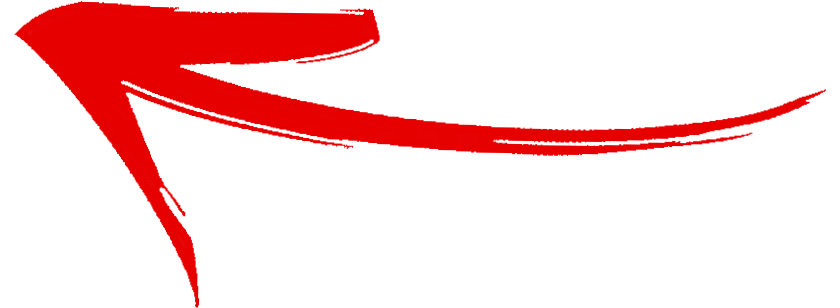














Create an account to