Find out about Japan SIM cards and whether you should grab one on your trip to Japan!
A reliable internet connection makes travelling much easier. With a series of taps on your phone, you can bring up your current location or find out the best things to do at night in Tokyo. That’s not counting the easy access to Facebook and Instagram so you can post your #instaworthy food pictures.
Surprisingly, it is hard to find free Wi-Fi in Japan. While Starbucks branches do provide you with free Wi-Fi, it can be a hassle to even use it, as you need to sign in before getting hold of that sweet Internet connection. Most cafe chains do not even provide you with Wi-Fi, making it a risky endeavor to rely on free Wi-Fi when you are exploring Japan.
Unfortunately, as travelers or non-residents, you can’t just stroll into a Mobile store and grab a standard Japan SIM card due to government restrictions. Saving the day are MVNO SIMs. MVNOs (Mobile Virtual Network Operators) work with existing networks such as DoCoMo to provide you with access to contract-free internet connections.
Before getting a Japan SIM card:

Ensure your phone is unlocked
For a SIM card to work, you will need an unlocked phone. Locked phones prevent you from accessing other carriers besides the one you got it from. While most phones tend to be unlocked, you will want to verify this before you are stuck with an unresponsive SIM card.
The easiest way to check if your phone is locked is to grab a different SIM card (from a friend or a family member) and insert it into your phone. If the phone is unable to connect to the carrier or it is unable to make a call, you will know your phone is locked.
Most service providers will help you unlock your phone if you request it. There are also 3rd party sites that will unlock your phone for a fee. If you wish to pursue that avenue, please choose a provider with a good rating.
Note the SIM card your phone uses
Sim cards come in a myriad of sizes (nano, micro or standard), take note of which size fits your phone and get the respective ones. Note that you can head over to a mobile service provider store to get them to re-size your SIM card to a smaller size. That means you can change a standard size SIM card to a micro or nano, but not the opposite.
Once your phone is ready to use a new SIM card, it’s time to choose a SIM card.
What to check before you consider purchasing SIM card?

With certain exceptions, Japan SIM cards for travelers are data-only. That means you will not be able to call others or receive text messages. Should you wish to place a call, you can rely on app such as Facebook Messenger or Whatsapp to chat. Even you can call landline number from Skype, so such data only SIM card is mighty enough. Now it’s the matter of numbers.
Numerous providers will offer different deals. Here are the things to take note of:
1. The duration your SIM card is valid for
Tourist SIM Cards are all pre-paid, that is, each SIM card is purchased and you get what you paid for. No more and no less. The SIM card is then valid for a fixed period.
You will have to choose a plan that matches your trip. Plans can last as short as 7 days and up to a few months. Do read the fine print for each plan to determine when the duration starts. Providers such as Freetel only counts the period from the 2nd day, effectively giving you an extra day of service.
2. Amount of Data provided

While some plans allow for unlimited data for a fixed period of time, those tend to be pricey and unnecessary. Should you wish to have unlimited internet access, consider getting a portable Wi-Fi rental, available at most airports.
With a pre-paid SIM card, the amount of data you will have access to is fixed. Should you run out, you will need to top-up the data for an additional fee, or resort to using the free Wi-Fi hotspots around the city if you wish to have an internet access.
Plans on offer for pre-paid SIM cards differ primarily on the amount of data offered. While larger amounts tend to be better value-for-money, that does not mean that you should immediately grab those. Pick one that matches your data usage so that you do not spend needlessly on data that you will not use. After all, the money saved can be used on interesting souvenirs from Hakone!
If you are uncertain as to your usual data spending, here’s a rough gauge.
1GB of data will get you:
Around 27 hours of Google Maps usage.
Around 3000 webpages
Around 1.5million whatsapp message
Over 5 hours of Youtube videos
A good way to check is to see how much data you use in a week at home from your phone settings. Remember that most hotels and hostels come with free Wi-Fi. Use the Wi-Fi to pre-load maps and do your research before heading out to minimize your data usage while travelling.
Note: The figures are an estimate. A webpage with numerous high-definition Gifs will use up much more data than a page with only text. The same goes with Youtube videos, streaming a high-definition music video will eat up your data allocation much faster than watching one on 480p.
Different providers will have special deals. Freetel provides unlimited data for multiple social apps such as Line or Whatsapp. Take note of these special deals when choosing a plan to make full use of the SIM card.
3. The network that the SIM card uses

MVNO work by piggybacking an existing network. That means the coverage and internet speed you will get will be dependent on that network. Make sure that the network used by your SIM card is a large and reliable so that you will have access to internet regardless of your location. This is especially important if you are planning on heading out into the countryside.
Why you should grab a SIM card

Getting access to internet is easy in Japan. Most cafes provide free Wi-Fi, or you can rent a portable Wi-Fi device. So why should one get a SIM card?
SIM cards are best for solo travelers.
Compared to a rented portable Wi-Fi device
You do not have to worry about an additional device that could be misplaced, or run out of battery.
You are free to wander around on your own. If you are in a group and your friend has the Wi-Fi device, you will have to stick to her to make use of the Wi-Fi.
If you are carrying multiple devices around, such as a laptop for work, your iPad to read, you will be better off with a Wi-Fi device that lets all of them connect to it without any hassle. If you are just exploring the city with a phone in hand to get around and snap photographs to upload onto your social media platform, purchase a SIM card and use it without any worries.
Installing the SIM card
While Wi-Fi devices can be connected through the phone’s Wi-Fi setting, you will need to install an APN (Access Point Name) to make use of your SIM card.
Most providers will have the instructions to set-up your APN on their website, with different instructions for Android or iOS users. Check their respective websites for the full instructions on how to use your SIM card.
In general, instructions are as follows:
For Android Users
Open [Settings] > Tap [Wireless Networks] > Choose [Mobile Networks] > Select [New APN] from the menu
- Insert the values that will be included in the package when you purchase a Japan SIM card, or look it up on their website. The values will include: APN, Username, Password and Authentication which will vary base on the provider you choose.
Select [Save]
Select the APN that you have just created.
Some providers such as NinjaSIM require an additional step, to open up their website before you can use their SIM cards.
For iOS users
Download the APN profile from the provider’s website.
- Use the safari browser to download.
Tap [Install] on the [Install Profile] Screen. Ignore the [Not Signed] or [Not Verified] text that may show up.
Tap [Done] to complete the installation.
Go to [Settings] > [Cellular]
Activate [Cellular Data], and [Enable LTE] or [Enable 3G].
Now that you have your internet access settled...
It’s time to pack your bags and head over to Tokyo!
History
Get Trip101 in your inbox
Unsubscribe in one click. See our Privacy Policy for more information on how we use your data

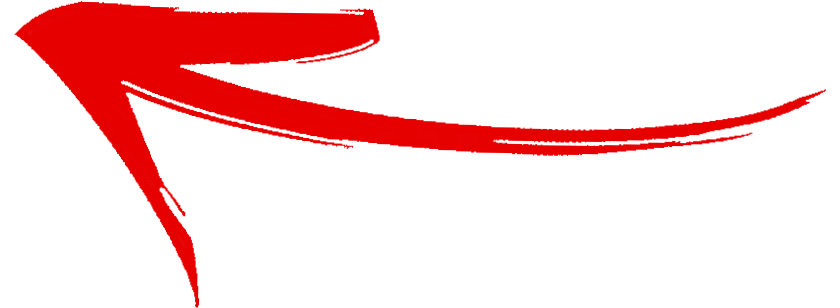















Create an account to