People travel for a lot of different reasons. Some travel to de-stress or to escape from their daily routine. Some travel to experience something they’ve never done before. Some even travel to learn something new - say, a language or a different culture. Whatever your motivations are, most will agree that “We travel not to escape life but for life not to escape us.” It’s about broadening your perspectives. It’s about celebrating life.
We know how important picking the right accommodation is. A bad accommodation can ruin your travel experience entirely. Vacation rental sites offer a great selection of accommodations in destinations around the world, for all types of travelers. An added bonus in staying in a vacation rental is that you get to mingle with locals (whether you’re in a shared space or your host is giving you tips on local restaurants).
If you’re looking for a vacation rental for your next trip, check out these tips on booking Airbnb and vacation rentals wisely.
1. Determine your ideal location

The location should always be a factor in choosing a rental. Would you want to be close to tourist attractions and crowds or would you rather be somewhere secluded? Are there restaurants, shops, and other commercial establishments close by? Is the neighborhood safe? These are just some of the questions that need to be answered if you’re going to be choosing a place to fit your specific wants and needs.
2. Use available maps online for extra information
While sites like Airbnb and Vrbo show a map of where the vacation rental is located, they only show the general area of the rental’s location. For safety reasons, the exact location is never disclosed until the property is booked.
We recommend doing some research and checking Google Maps to see the property’s neighborhood and location.
So, how do you find a property using Google Maps? Well, this will be fun as you’re going to be sleuthing like Sherlock Holmes. You see, hosts usually mention landmarks and nearby attractions in the description and you can use these as clues to find the property. If you use Google Street View, you’ll be able to see the property and, at the same time, get an overall “feel” of the surrounding area.
3. Check user reviews
Don’t base your decision solely on a listing’s description. There’s always the risk of disappointment when a host oversells their property. Can you imagine being in a situation where you’re expecting a rental with a beautiful riverside view, only to find out when you finally get there that the river is actually polluted and emits unpleasant odors?
To avoid any disappointment, you should always check the reviews and comments made by previous guests either on the platform or on other websites. We recommend checking reviews on other websites because vacation rental platforms tend to have a two-way rating system where the host and guest both get rated (and so you’re more likely to see favorable reviews on them). If you’re having any trouble finding reviews on other websites, you can try Google Maps as it sometimes shows reviews (and pictures) of the property. We don’t recommend booking a vacation rental that has little to no reviews at all.
Reviews of a listing are also a great way to learn more about the host. You may even go directly to a host’s profile to get more information about the people who own the place. Are they responsive? Can they communicate well? Do they speak English or your language? Have previous guests vouched for their hospitality? These are some of the questions that can be answered just by checking reviews.
4. Consider these things for long-term stays

Airbnb and other booking platforms usually offer weekly or monthly discounts so if you want to save money, you should check if such discounts are available for long stays.
For the sake of convenience, you may also want to check if you can receive mail or deliveries during your stay. This way, you can avoid trips to the post office for every mail or delivery.
Of course, your comfort and convenience will also factor in if you’re going to be staying a month or longer. So make sure the property has all the amenities you need during your stay, such as a washer and dryer, parking, good internet connection, full kitchen, air conditioner, and heater. Some hosts even offer location-specific amenities, for instance, beach towels, chairs, and umbrellas at beach destinations.
5. Check nightly rates
The nightly rates shown on the search results page can be misleading. That’s because during peak times, prices can get considerably higher. Booking a beach house during spring break or a cottage in a Christmas town during the winter holidays will be more expensive than when you book the same rental during the off-season.
There are also other extra fees on top of the nightly rate, such as taxes, security deposit, Airbnb service fees, and cleaning fees that get added once you’re on the property page. The total cost per night will vary depending on the property, as some hosts elect not to include cleaning fees.
Don’t just depend on the first price you see when you open up an Airbnb property. Instead, select a check-in and check-out date and add in the number of guests to view the actual cost per night.
6. Check the size of the property

Knowing the size of the property you’re going to rent will determine your comfort during your stay. Photos can be deceiving, so what you think is a spacious property might, in fact, be a small apartment. So we recommend finding out the size of the property before booking. If you can’t find the size of a property in the listing, you can contact the host directly to inquire.
7. Check the cancellation policies
Cancellation policies differ depending on the location, host, or booking site you’re using. But generally speaking, cancellation policies on Airbnb and vacation rentals are quite firm and strict (especially when you compare them to hotels). The most commonly found hotel cancellation policy allows guests to cancel up to 24 hours before the check-in date, another popular hotel policy is book now, pay later where guests only pay once they arrive at the property. On the other hand, Airbnb’s most common cancellation policy is Moderate, where guests can only get a full refund up until five days before check-in. The strictest policy Airbnb currently has is Super Strict 60 Days, where only 50% of the refund is given if the cancellation is made 60 days before check-in.
Read through the cancellation policy of the vacation rental before you make your booking, especially if you’re not too sure about your travel plans. Also, know that cancellation policies of different booking platforms can change - which is all the more reason to read the fine print. For a complete and more detailed explanation about different cancellation policies, check out our article on Airbnb’s cancellation policies.
We also highly recommend buying travel insurance to cover cancellations (note that some travel insurance do not cover cancellation costs for vacation rentals, so be sure to read the policies closely). Another tip is to buy cancellation insurance or “Cancel For Any Reason” insurance, here are our recommendations below:
Recommended travel insurance
All of these companies have travel insurance policies that cover trip cancellation and trip interruption. Please check each website to add on “Cancel For Any Reason” upgrade.
Website: World Nomads Promo code: TRIP101 (for a 5% discount)
Website: Generali Travel Insurance
Website: Allianz Travel Insurance
Website: Insuremytrip
Website: Travelex
8. Know and negotiate check-in/check-out times beforehand

While hotels have strict check-in and check-out times, Airbnb and other vacation rental sites tend to have more flexibility because they don’t normally have continuous guests. However, the flexibility all boils down to the host - some can be quite strict, and a few might even charge you extra for the flexibility. If you require a different check-in and check-out time than what’s provided, you should contact the host and negotiate the terms before making your booking.
9. Go over policies and house rules
To avoid any unnecessary incidents during your stay, make sure you read over the policies and the house rules.
10. Inspect everything when you arrive
We recommend doing a quick scan in and around the property as soon as you arrive. This is to ensure that the place is safe and has an emergency exit in case of a fire or any emergency. You should also check for damages so that you won’t be liable for the repair cost after your stay. If you do find one, take a photo and inform the host immediately.
Have a stress-free booking experience
While booking an Airbnb or vacation rental isn’t as straightforward as booking a hotel room, you’ll have a wider range of options at your fingertips. From tiny houses to apartments by the sea, these vacation rental sites have so much to offer.
It doesn’t have to be a stressful experience - just do a bit more research and read the fine print. Try out these tips next time you book your vacation rental and you’ll be all set for your adventure!
History
Get Trip101 in your inbox
Unsubscribe in one click. See our Privacy Policy for more information on how we use your data

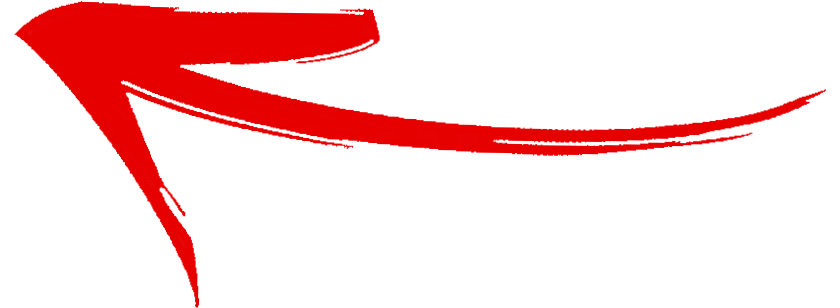










Create an account to