Airbnb is the premier vacation rental company in the world. Nearly 900 million guests have stayed in vacation rentals that have made them feel right at home around the globe. One of the most important amenities to make you feel at home is reliable WiFi. Internet connection helps you keep in touch with family and friends, and allow you to work remotely. Now that more people are working remotely from vacation rentals than ever, Airbnb is developing its platform to even better suit modern travelers. One of the most recent additions is a new tool that will allow you to check the WiFi speed in your Airbnb.
Working remotely

The pandemic changed many aspects of people’s lives, and with this new normal, people are also having to adapt to ways they work. Companies are starting to realise that employees don’t physically need to be in the office to be efficient or get the job done. Many people who have been working remotely throughout the pandemic love the flexibility of working from home, but after many months, they may be eager for a change of scenery.
The lines between work and home may have blurred, but this also means that a home office no longer has to be in your home; you can work just as effectively from an Airbnb as long as you have the right set up, like fast WiFi.
Hosts can check WiFi speed on the Airbnb app

Airbnb listings often include information about internet connection, but for the first time, hosts will have the ability to measure their WiFi speed on the Airbnb app. This efficient tool can easily add the WiFi speed information to a host’s listing page.
Using M-Lab’s open source software, the feature measures download speed. Within seconds, hosts will be able to know how fast their WiFi is and can add this information right to their listing page. The tool is currently being tested in the US and will shortly expand to hosts around the globe. Hosts are welcome to visit the Help Center to learn more about this new capability.
Listings with accurate WiFi speeds will be even more appealing to travelers looking to work remotely. This information also helps travelers avoid any disappointment that the internet connection wasn’t suited to their needs. The WiFi speed verification tool assures guests that they can stay as connected as they like. You’ll never miss an important email, a Zoom meeting, or get disconnected in the middle of working on a big project. Best of all, when the workday is over, you have a beautiful change of scenery and new things to explore right outside your Airbnb.
While this information might be most appealing to remote workers and digital nomads, all travelers benefit from knowing the speed of the WiFi. Select a vacation rental with speedy internet connection so you can easily stop by your relative’s Zoom birthday gathering, play video games online with friends, and post your vacation pictures to social media. Alternatively, if you’re booking a vacation to unplug from the demands of modern life, you can book a rental with slower WiFi to make you less tempted to hop on that team meeting.
History
Get Trip101 in your inbox
Unsubscribe in one click. See our Privacy Policy for more information on how we use your data

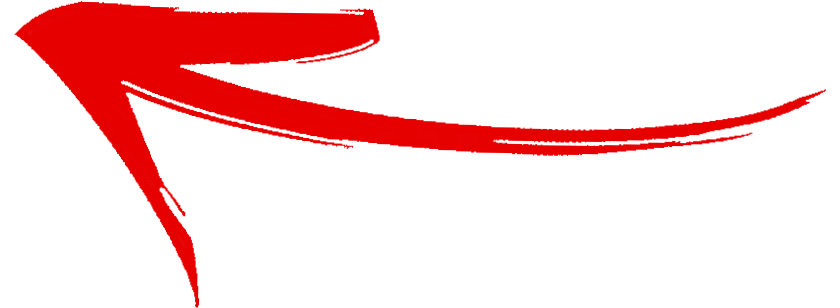










Create an account to