Aside from ensuring uninterrupted communication with loved ones back home, a reliable internet connection is crucial in various aspects of traveling—from giving you useful knowledge about local digs and dives to assisting with directions and helping you stay up to date about important weather forecasts. Indeed there are numerous options already available at present that aid in securing online access while vacationing abroad, but even the most high-tech among these choices still leaves a lot to be desired in terms of affordability and consistency. This is when Airalo enters the picture with its eSIM, providing an alternative that combines the convenience of utilizing a modern app and the typical functionality of a SIM card. Read on to better understand why you should consider using Airalo: the best prepaid eSIM for traveling.
1. What is eSIM?

The letter e in eSIM stands for “embedded,” which refers to a SIM card placed inside the device during its assembly. This technology only works with certain compatible phones, tablets, and PCs, so you might have to check your gadget’s specifications or ask the manufacturer if you can use an eSIM. Unlike the traditional physical SIM card, your eSIM is completely digital, making it an environment-friendly choice on top of being efficient and convenient. Although this innovation sounds rather advanced, the steps to getting connected are quite easy and straightforward. In the rare event that you find yourself perplexed with the whole installation process, just head over to Airalo’s website to read the informative FAQ section.
2. Why is eSIM useful for travelers?

There are numerous reasons why using an eSIM is more advantageous for travelers. One is lower costs compared to exorbitant roaming rates. Airalo’s eSIM lets you access local internet connections at local rates, so you can stop dreading the ensuing phone bill after each overseas trip. Another convenient feature of the eSIM is that installation takes less than five minutes. In addition, since you can use it along with your existing number, you don’t have to fumble around changing SIMs—nor worry about losing them ever again. Getting a top-up for your eSIM is also easy through the Airalo app, which means you can do so anytime, anywhere—without needing to stand in queues too! Furthermore, with an eSIM, you don’t have to carry a bulky WiFi dongle around anymore. Last but not least, Airalo offers a variety of regional packages, which are especially helpful when you’re holidaying in multiple countries in Asia or Europe.
3. Which devices support eSIM?

Since the eSIM is a fairly new technology, the number of compatible devices that can utilize the service is still limited. However, the list is continuously growing as more eSIM-enabled products are released to the public. Currently, you can use eSIMs with the iPhone 11, 11 Pro, 11 Pro Max, XS, XS Max, and XR, along with the iPad Air (3rd Generation), iPad Pro (3rd Generation), and iPad Mini (5th Generation). Other compatible gadgets are the Google Pixel 3, Google Pixel 4, Windows 10 PCs, Lenovo Yoga 630, HP Spectre Folio, Gemini PDA, Samsung Galaxy Fold, as well as the new Motorola Razr (which is the first eSIM-only device). Do bear in mind that device compatibility can differ among various countries. For example, the iPhone XS, XS Max, and XR available in China, Macau, and HongKong are exempted from the above-mentioned list.
4. How to purchase your Airalo eSIM?

To get your own Airalo eSIM, you can either go to the company website or download the Airalo app from the App Store or Google Play. Remember to check beforehand if your destination is among the 100+ countries covered by Airalo’s services—and what options are available for each region. After purchasing your eSIM, wait for the detailed instructions you will receive on how to start using your procured data pack. There are two ways you can activate your eSIM. The first is to scan the QR code, but sometimes this doesn’t work—due to technical issues—in which case you can enter the eSIM details manually. If all this sounds too technical to your liking, fret not—all of this information will be sent to you right after your purchase is completed. Note that you can have more than one eSIM on your device, although you can use only one at a time. Labeling your data plans allows you to switch from one to the other with ease.
5. How to activate Airalo

If you have an iPhone XS, XS Max, XR, or a newer model, your device is designed to work with dual SIM—a physical nano-SIM and an eSIM. This way, you can continue utilizing your old number to receive messages and calls while using the digital SIM to purchase an Airalo cellular data plan. Remember that your iPhone must be unlocked to ensure it accommodates other mobile carriers aside from your home carrier. There are two ways to activate your eSIM.
Scan the QR code:
- Go to Settings > Cellular/Mobile > Add Cellular/Mobile Plan
- Scan your eSIM QR code
- Enter the four-digit confirmation code (if available)
Add eSIM manually:
Do this when you experience issues with the QR code.
- Go to Settings > Cellular/Mobile > Add Cellular/Mobile Plan
- Enter SM-DP+ address, activation code, and confirmation code (if available)
If you need more information, you can always refer to the confirmation message that you will receive right after your purchase. This message contains detailed instructions on how to add the eSIM to your eSIM-compatible device. Alternatively, just hop over to Airalo’s installation guide for quick assistance.
Stay online throughout your travels
Off-the-grid travels are only desirable when you actually choose to turn off your device and escape technology for a while. Otherwise, if you’re right in the heart of a strange city, trying to navigate through streets named after foreign words, losing internet connection is never ideal. With your Airalo eSIM, you won’t ever have to feel on your own again—wherever you are in the world.
This article is sponsored by Airalo.
History
Get Trip101 in your inbox
Unsubscribe in one click. See our Privacy Policy for more information on how we use your data
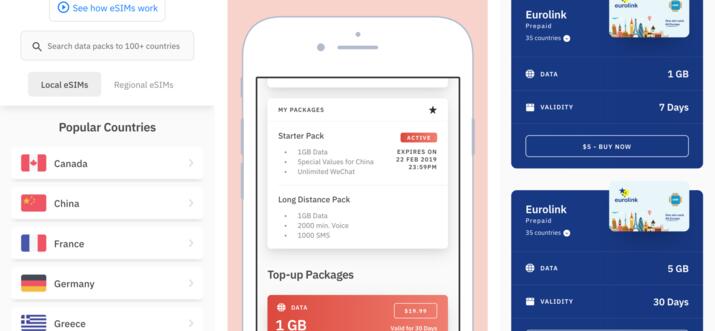
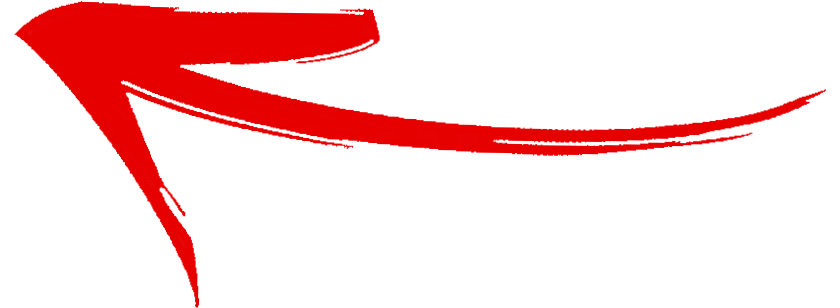










Create an account to