Singaporean travelers can now look forward to Internet access on their trip to Japan with the Freetel SIM card. Read on to find out about Freetel and what makes them stand out as a Japan SIM card provider.
Planning a trip involves a myriad of things, from the amount of pants to pack to the number of adapters one should bring. However, one primary concern is how one would secure a reliable Internet connection while in Japan. After all, with internet access, you can pull up your hotel reservations from your email server, plot a path to the hotel using Google maps before sending a message to your family saying you are safely safely ensconced in a comfortable hotel room.
While there are many options out there, scroll on down and find out about my experience using Freetel why it excels.
Who is it for?

A Freetel SIM card is perfect for solo travelers who wish to roam Japan without any hassle. With the Freetel Japan SIM card, you can just set in up on your phone before you leave the country and you will be able to have internet connection as long as the provider has coverage. There’s no need to lug around another device that needs to be charged, or be rooted to a cafe in order to leech off their Wi-Fi.
Available Plans
Freetel provides a range of plans offering different duration and available data. I used a 7 days / 1 GB card that was perfect for my 6 days trip to Tokyo. Freetel provides a countrywide coverage, letting you roam anywhere in Japan without any worries.
| Data | Period | Price |
|---|---|---|
| 1GB | 7 days | 2280JPY (20.86USD) |
| 2GB | 30 days | 3480JPY (31.84USD) |
| 3GB | 30 days | 3980JPY (36.42USD) |
| 5GB | 30 days | 4980JPY (45.57USD) |
You can recharge your data with a 500MB Recharge Coupon 980JPY (8.96USD) ex tax. You can’t extend the period of the SIM card however.
The SIM card only allows you to use your Data, that is, you will not be able to call anyone or use your text message. If you wish to do so, you will need to use your apps to do so.
Every plan comes in a package containing:
User Manual
SIM Pin
Souvenir Post Card
SIM card (Micro, Nano)
Extra benefits

Freetel stands out in the extra benefits their SIM card provides.
The period stated above only starts on the second day after you start using your data. For example, I landed in Haneda Airport on Tuesday 9 pm and used my 7 days Freetel SIM card’s internet to plot a path to my hotel. The first day is thus counted as Wednesday, letting me use the card till Wednesday, a week later. This is true with the 30 day plans as well.
You get free data for certain components of these social apps: Facebook, Wechat, WhatsApp, Kakaotalk, Line. For the full details, please refer to their page. Needless to say, the free data applies to the chat and call function.
Also, even after you use up the amount of data included in the plan, you will still be able to access the internet, albeit at lower speeds. This means that you will never be stuck in the middle of nowhere without Google Maps to guide you out just because you had to watch that one additional cat video on Youtube.
Coverage and speed
Tourist SIM cards are provided by MVNO (Mobile Virtual Network Operators), who piggyback on existing networks to provide the internet service. Freetel uses NTT DoCoMo, the predominant mobile phone operator in Japan.
While I did not travel out into the countryside, I was able to get reliable internet access anywhere in Tokyo, from the banks of the Sumida river to the underground station of Shibuya. The internet speed was on par with that found in my home country of Singapore, although there was a noticeable drop in speed during peak hours.
Setting up a Freetel SIM card
Phones are sold unlocked in Singapore, letting you use SIM cards from other networks. This means that you just have to set up the APN, slot in your Freetel SIM card and you are good to go.
To get an Internet connection, you will need to do 2 things: - Set up the APN (Access Point Name) - Insert the Freetel SIM card into your phone
While you can set up the APN in Japan, it is much more convenient to set it up before leaving. Doing so means that upon touching down, you can just pop in your Freetel SIM card and get in touch with the rest of your netizens.
Instructions on setting up your APN can be found on Freetel’s site. Note that instructions differ depending on the operation system of your phone (Android vs. iOS).
For iOS (iPhone) users:
While you have a working internet connection, open up your Safari app.
Click on the relevant link: For iOS6 and before or For iOS7 onwards

A prompt will pop up asking if you wish to install a profile. Tap install. (Ignore the words that say that the profile is [Not Signed] or [Not Verified]
If your phone is password-protected, you will need to insert your passcode.
Once the profile finishes installing, tap Done to complete the installation.

Open up the settings app > Cellular option.
Enable the 4G/LTE option and you are good to go.
For Android Users
- Open [Settings] > Choose [Mobile Data] > Select [Access Point Names] > Select [New APN] from the menu.

Insert the values found above.
Select [Save].
Select the APN that you have just created when you want to use your Freetel SIM card.
Where can you get one
Freetel is available in Japan in stores as well as online. It is available on Amazon under Freetel.
The whole list can be found here.
Verdict
I will definitely grab another Freetel SIM card the next time I head to Japan. The free data for my social apps coupled with the fair price clinches the deal for me.
The writer was given the 1 GB / 7 days card to test out.
History
Get Trip101 in your inbox
Unsubscribe in one click. See our Privacy Policy for more information on how we use your data

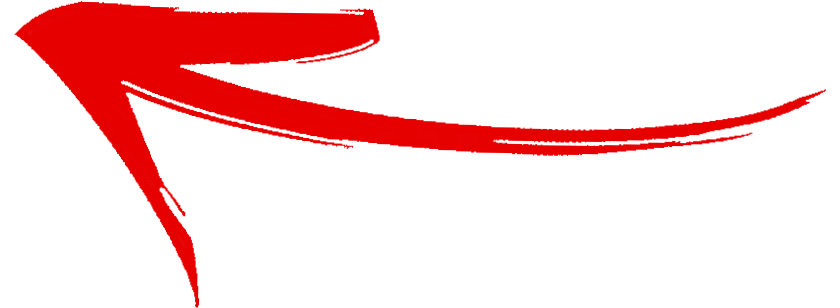

















Create an account to