When planning a vacation or holiday, you often have limited time to see all the various attractions in your chosen destination. There is a way to avoid going home disappointed because you didn’t see this or that attraction. By visiting a tour website, you can search to see what tours are available in your vacation destination, check how much time is involved in every stop you make along the way and work on a great timetable before even leaving your home. You can choose from tours heading to major attractions in the city, often combining more than one in one trip. If you are a foodie, you can browse the various food tours available in your chosen city, or tours of wineries and breweries. Get your tours booked prior to climbing on that plane.
About Viator and the types of experiences available

Viator has a vast array of tours to choose from in all major destinations in the world. You can choose from more than 200,000 bookable tours and activities, using a simple search function on the website with the benefit of the lowest price guarantee. Visit temples in Asia and Mayan and Inca Ruins in South and Central America. Use your mobile phone to book food tours of major cities, like Barcelona, Singapore, Madrid or New York, visit emblematic cities in all areas of Europe and quaint villages and major monuments in the United Kingdom. By booking your tour or experience online, prior to heading off on your trip, you can save time and money, skip long queues at popular attractions, and avoid sold-out signs. All this with loads of customer reviews to read, a 24-hour cancellation policy, and 24/7 customer care in many languages.
How to book on Viator

As you discover a tour or activity that you would like to book, you simply enter your date and the number of people in your party and click “Check Availability.” While many tours can be automatically booked on the website, some require an individual confirmation from the local tour operator. When this happens, you will get the message that confirmation will be received within 48 hours of making the booking, subject to availability for that time. If this is not the case and availability is open, Viator suggests you make the booking as soon as possible to avoid disappointment, as that availability cannot be guaranteed until you have received the confirmation email. All payments made on the website are secure and protected by Viator’s privacy policies.
Making changes/cancellation on Viator

As you continue with your vacation plans, things can change and you might need to alter the date of your desired tour or activity or add extra people to your group. To make a change, log into your Viator account and click on the Bookings tab at the top, right-hand corner of the website. Find the reservation you wish to change and click on “Edit booking.” Depending on the new availability, you can then choose to change the date, change to a different pickup location, edit the travelers in your group or change the tour options. Once all the changes have been made, you will receive a confirmation email. Please note that in the case of bookings that have the designation “All Sales Final”, which means the bookings are not changeable, the “Edit Booking” option will not be available.
Should you wish to cancel a tour altogether, first of all, check the Terms and Conditions of your booking to find out what applies. Most tours are covered by a standard cancellation policy, where you can cancel up to 24 hours prior to the tour and receive a full refund. However, some tours come under the “All Sales Final” category, meaning they cannot be changed or canceled. Other activities may have “non-standard” cancellation terms, and the policy in question can be seen on the tour page. Log into the Viator website to check which cancellation policy applies to your booked activity. Go to the booking you wish to cancel and click on the “Cancel Booking” button. The price paid will show on the screen along with a refund amount due to you, and once you are happy with the page response, click “Cancel Booking.” A confirmation email will then be sent to you.
Viator Coupon code
Your Viator coupon code is coming soon.
History
Get Trip101 in your inbox
Unsubscribe in one click. See our Privacy Policy for more information on how we use your data

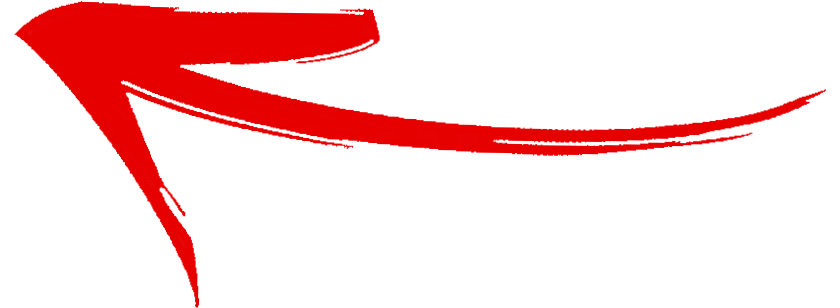









Create an account to